
 |
Cats and their personal stereos
The Metal Cats
 |
The Hip Hop cat
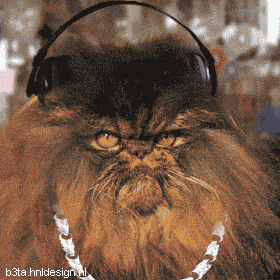 |
The House Cat
 |
The Stevie Wonder cat
 |
The Stoner Rock cat
 |
The Techno cat
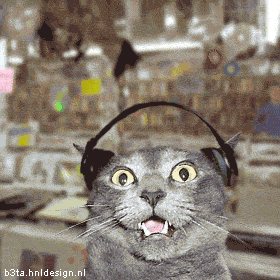 |
The iCat
 |
Looks like they work just fine old chap. ;)
|
You must spread some Reputation around before giving it to sonicl again.
Bleark. |
Hey... I've found more!
The Funk cat  |
The House cats
 |
There. I knew tokolosh could do it.
|
The Jackie Wilson cat
 |
thats exellent! i like the techno cat.
|
Anyone know what this one is listening to?
 |
radiohead?
|
I'll give credit where it's due here. Tokolosh helped me to get the first few of these that I had down to the right size that I could use one as my avatar, but I later found the original online source of the pictures, so I've linked direct to that. Thanks for your help though Tokolosh.
Loads more stuff here. |
Ok, If any of you guys have photoshop and want to work with gif files I'll explain.
1. Open your photoshop application. 2. In the top bar "Click" File/Jump to/Adobe ImageReady. You are now in ImageReady. 3. In the top bar "Click" File/Open and choose the original gif file from the location you put it in. You'll need to scale it down to 80x80 pixels for use on the forum, so... 4. In the top bar "Click" Image/Image size. In the width block, type in the appropriate size (80) and the height will follow. 5. Test the gif by "Clicking" the play button in the timeline sequence. 6. In the top bar "Click" File/Save as optimized and save the gif in the desired map of your choice. Vuala! |
Quote:
|
Quote:
|
| All times are GMT -5. The time now is 08:56 PM. |
Powered by vBulletin Version 3.5.4
Copyright ©2000 - 2025, Jelsoft Enterprises Ltd.
All content ©2006 Sonic Youth